How to Make a Google Gmail Free for Latest Blogs 2022
How to Make a Google Gmail Free for Latest Blogs 2022. Are you currently figuring out the stages to create a blog? To create a blog, of course, there are many things that you have to prepare.
Starting from creating Gmail, creating a blog account, writing articles or content inside the blog, and choosing the best Niche for you.
Well, of all the series of stages, the first thing you have to prepare turns out to be setting up a Gmail account first.
So, why do you have to create a Gmail account?
So, for those of you who want to create a blog, you will be asked for an email when registering for a blog.
So far, we only know if email is used to exchange information, send files, audio, documents, as well as photos and videos. Apparently, email can also be used as a requirement to create a blog, lhoo
How to Make a Google Gmail Free for Latest Blogs 2022
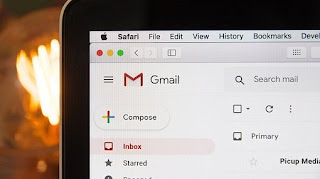
Of all the types of emails, Gmail is one type of email that can be used to create a blog. Gmail is also one of the open source email services from Google. With Gmail, you can easily create a blog.
Therefore, for those of you who want to create a blog, you need to know how to make Google Gmail free for the latest blog 2022
However, before discussing further, you should first know, what Gmail is
Understanding Gmail
Gmail is one of the web-based email services and is provided by Google for free.
Therefore, for those of you who want to create a Gmail account, you don't have to worry about spending a lot of money, because creating Gmail is free and doesn't cost you a penny.
And next, after knowing what gmail is, next you also need to know what Gmail functions are
Gmail functions
Through Gmail, you can send various types of digital files and documents with a certain predetermined size, be it in the form of text, documents in any format, photos, videos, and so on.
In addition to its function as a medium for exchanging information, it turns out that Gmail can also be used to create a blog.
Because later, if you want to create a blog, you will be asked for a Gmail account as a condition of registration.
Okay, after you know what Gmail means and functions are, here's a tutorial you can do to create a Gmail account
Here's How to Make Google Gmail Free for The Latest Blogs 2022
- First, please access the Google account list page which you can access here.
- Then, please enter your first name and last name in the Name field
- Next, enter the email address you want
- Then, enter a new password for your Google account
- Next, please re-enter your password in the confirm your password field
- Then, continue to enter your mobile number and verify the code that has been sent
- Next, please complete your personal data such as date, month, year to gender
- And Finally, done! Your account has been completed
Oh yes, for those of you who are still unsure whether my Gmail account has been created or not, you can check it yourself, how come
Here's how,
First, you can search on Google Login Gmail, or through the Gmail application, you directly click login. Next, please enter your email name and password that was registered earlier. If you get in successfully, then congratulations! You've successfully created a Gmail account. If you fail to log in, then please repeat entering the email name and password, because it is feared that you typo in typing the email name and email password when logging in.
The Final Word
That's How to Make a Google Gmail Free for Latest Blogs 2022 that this article can share. Hopefully, this information can be useful for you